†For a limited time only, on Samsung.com/us/business, pre-order or purchase a new qualifying Galaxy device (“Qualifying Purchase”), send in your qualifying trade-in device to Samsung through the Samsung Business Trade-In Program and, if Samsung determines your trade-in device meets all eligibility requirements, you will receive an instant trade-in credit specific to your qualifying trade-in device applied to the payment account you used for your purchase up to 10 Qualifying Purchases.
Show More
†For a limited time only, on Samsung.com/us/business, pre-order or purchase a new qualifying Galaxy device (“Qualifying Purchase”), send in your qualifying trade-in device to Samsung through the Samsung Business Trade-In Program and, if Samsung determines your trade-in device meets all eligibility requirements, you will receive an instant trade-in credit specific to your qualifying trade-in device applied to the payment account you used for your purchase up to 10 Qualifying Purchases. If making more than 10 Qualifying Purchases, Samsung will use commercially reasonable efforts to apply the credit to the account you used to pay for your order within ten business days after it has completed the evaluation of your trade-in devices. Please note that large orders with multiple trade-in devices may require extra time for evaluation. Device models that currently qualify for trade-in and trade-in credit amounts associated with those models are available on Samsung.com/us/business; eligible models and amounts may change at Samsung’s sole discretion. To be eligible for trade-in, your qualifying device must meet all Business Trade-In Program eligibility requirements, which include, but are not limited to, that the device powers on, holds a charge, and does not power off unexpectedly; has a functioning display; has no breaks or cracks in the screen (unless a cracked screen offer applies); has no breaks or cracks in the case; has no liquid damage (whether visible or not); has no other defects that go beyond normal wear and tear; is not on a black list; has a verified FCC ID; has been reset to factory settings; has all personal information removed; has all software locks disabled; and is owned by you (leased devices are not eligible). Participation in this program does not excuse you from contracts with your carrier or retailer (or any related payments or fees) for the device that was traded in. Limit 1 trade-in per Qualifying Purchase. Samsung reserves the right to modify or discontinue this offer at any time. The Business Trade-In Program cannot be combined with any other Samsung, carrier or retailer promotions, discounts, or offers unless specifically provided for in the terms and conditions of such offers. Additional terms apply and are located at
https://www.samsung.com/us/business/shop/trade-in/terms-and-conditions/, including terms that govern the resolution of disputes, apply.
Show Less
∆Buy an eligible Galaxy S24 Series smartphone with an eligible Care+ for Business plan (“Qualifying Purchase”) on
Samsung.com/business or the Samsung Shop App and receive 50% off the subscription of Care+ for Business and a free compatible eligible phone case (“Gift”).
Show More
∆Buy an eligible Galaxy S24 Series smartphone with an eligible Care+ for Business plan (“Qualifying Purchase”) on
Samsung.com/business or the Samsung Shop App and receive 50% off the subscription of Care+ for Business and a free compatible eligible phone case (“Gift”). Only available on B2B ecommerce purchases in eligible B2B ecommerce stores with a valid Samsung Business Account. The Gift is non transferrable and limited to 1 per Qualifying Purchase. If you return or cancel your purchase the discount will be lost. 18+ & 50 US/DC/PR/USVI only. Void where prohibited or restricted by law. Samsung reserves the right to modify or discontinue offers at any time by posting a notice on the app or website.
Show Less
£Limited time offer, ends 4/1/24. Purchase Galaxy Book4 Series on
Samsung.com/business or the Samsung Shop App with a valid Samsung Business Account and receive a free 2TB Portable SSD T7 Shield ("Gift").
Show More
£Limited time offer, ends 4/1/24. Purchase Galaxy Book4 Series on
Samsung.com/business or the Samsung Shop App with a valid Samsung Business Account and receive a free 2TB Portable SSD T7 Shield ("Gift"). Only available on B2B ecommerce purchases on Samsung.com and in eligible B2B ecommerce stores. One gift per Qualifying Device Purchase. Offer not shareable or transferrable and cannot be redeemed for cash or like exchanges. If return or cancel purchase, the discount will be lost. Offer applies to each Qualifying Purchase (up to 150 per order). Offer can be combined with trade-in and/or eligible discounts on Qualifying Purchase. 18+ & 50 US/DC/PR/USVI only. Void where prohibited or restricted by law. Additional restrictions apply. Samsung reserves the right to modify or cancel this offer or the terms and conditions associated any time, without prior notice.
Show Less
҂Purchase an eligible Galaxy smartphone or tablet with an eligible Care+ for Business plan on
Samsung.com/business or the Samsung Shop App with a valid Samsung Business Account and receive 50% off the subscription of Care+ for Business and a free compatible eligible phone or tablet case.
Show More
҂Purchase an eligible Galaxy smartphone or tablet with an eligible Care+ for Business plan on
Samsung.com/business or the Samsung Shop App with a valid Samsung Business Account and receive 50% off the subscription of Care+ for Business and a free compatible eligible phone or tablet case. Excludes Certified Re-Newed Galaxy smartphones, Galaxy XCover6 Pro, Galaxy Tab Active4 Pro and Galaxy Tab Active3. Only available on B2B ecommerce purchases on Samsung.com and in eligible B2B ecommerce stores. One gift per Qualifying Device Purchase. Offer not shareable or transferrable and cannot be redeemed for cash or like exchanges. If return or cancel purchase, the discount will be lost. Offer applies to each Qualifying Purchase (up to 150 per order). Offer can be combined with trade-in and/or eligible discounts on Qualifying Purchase. 18+ & 50 US/DC/PR/USVI only. Void where prohibited or restricted by law. Additional restrictions apply. Samsung reserves the right to modify or cancel this offer or the terms and conditions associated any time, without prior notice.
Show Less
§By 12/31/24 11:59 PM EST, purchase selected Galaxy branded devices or digital displays ("Qualifying Purchase") on
Samsung.com/business with a valid Samsung Business Account and receive 5% off eligible products.
Show More
§By 12/31/24 11:59 PM EST, purchase selected Galaxy branded devices or digital displays ("Qualifying Purchase") on
Samsung.com/business with a valid Samsung Business Account and receive 5% off eligible products. Discount can be applied to 50 items maximum. When making a Qualifying Purchase, you must be logged in to a valid Samsung Business Account and input the coupon code received upon online registration, via direct mail or email. Coupon codes can be used on your first order with your Samsung Business Account only. Coupon code can be used from February 1, 2024 - December 31, 2024. Code(s) expire on January 25, 2024. Samsung reserves the right to modify or discontinue offers at any time by posting a notice on the app or website.
Show Less
ʁLimited time offer, ends 4/30/24. Purchase Galaxy Tab Active5, Galaxy Tab Active4 Pro or Galaxy Tab Active3 or Galaxy XCover6 Pro with an eligible Care+ for Business plan on
Samsung.com/business or the Samsung Shop App with a valid Samsung Business Account and receive 50% off the subscription of Care+ for Business.
Show More
ʁLimited time offer, ends 4/30/24. Purchase Galaxy Tab Active5, Galaxy Tab Active4 Pro or Galaxy Tab Active3 or Galaxy XCover6 Pro with an eligible Care+ for Business plan on
Samsung.com/business or the Samsung Shop App with a valid Samsung Business Account and receive 50% off the subscription of Care+ for Business. Only available on B2B ecommerce purchases on Samsung.com and in eligible B2B ecommerce stores. One gift per Qualifying Device Purchase. Offer not shareable or transferrable and cannot be redeemed for cash or like exchanges. If return or cancel purchase, the discount will be lost. Offer applies to each Qualifying Purchase (up to 150 per order). Offer can be combined with trade-in and/or eligible discounts on Qualifying Purchase. 18+ & 50 US/DC/PR/USVI only. Void where prohibited or restricted by law. Additional restrictions apply. Samsung reserves the right to modify or cancel this offer or the terms and conditions associated any time, without prior notice.
Show Less
ΩEnterprise Edition devices are sold with one free year of the entire Knox Suite, following that first year, plans are sold based on MSRP or price end user paid, whichever is less.
Show More
ΩEnterprise Edition devices are sold with one free year of the entire Knox Suite, following that first year, plans are sold based on MSRP or price end user paid, whichever is less. Total duration includes one year of standard limited warranty. Labor-only costs for mechanical and electrical breakdown are covered from date of purchase. Both parts and labor costs are covered after the manufacturer’s warranty expires through the plan term.
Show Less
1Using genuine Samsung HDMI adapter or cable for Samsung DeX is recommended.
Show More
1Using genuine Samsung HDMI adapter or cable for Samsung DeX is recommended. Accessories and monitor sold separately. Certain apps may not run or require license (for purchase) on Samsung DeX.
Show Less
ɅSource: 2003-Q3 2022 OMDIA data: NAND suppliers’ revenue market share.
*Source: Circana /Retail & Reseller Tracking Service combined, U.S., annual 2019, 2020, 2021, 2022.
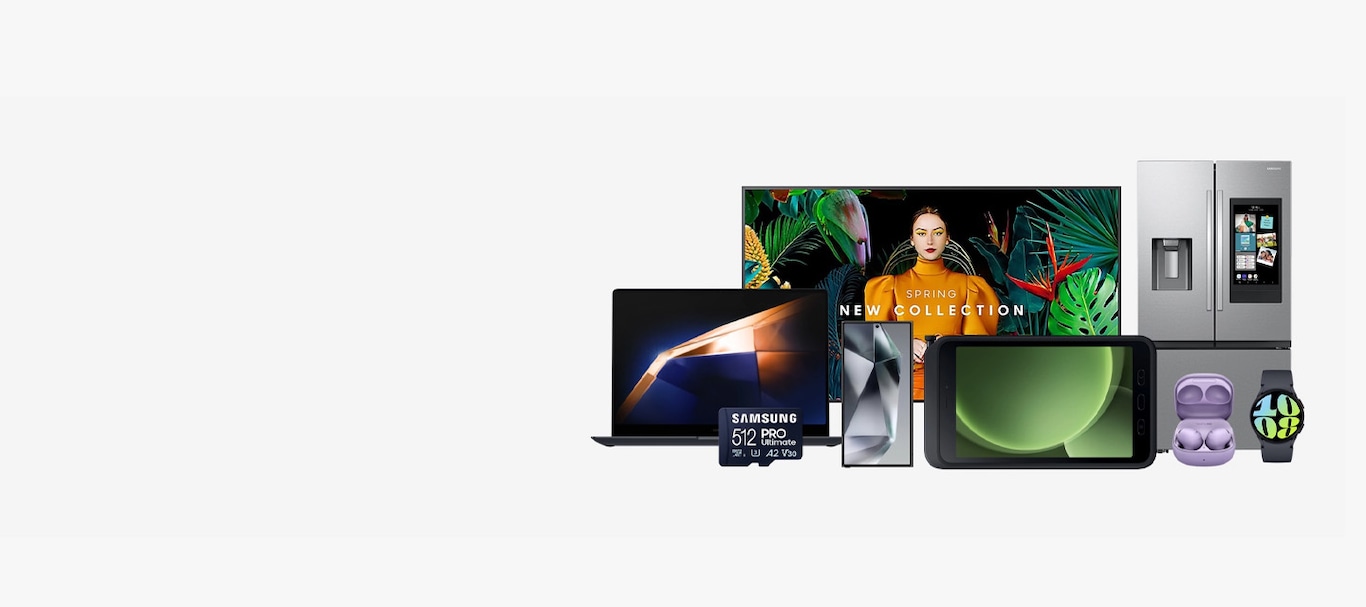






















































































_JPG$)










_JPG$)